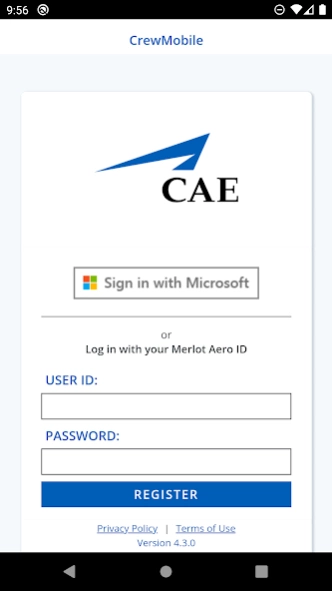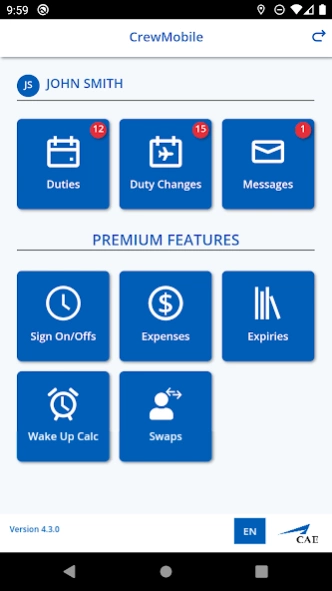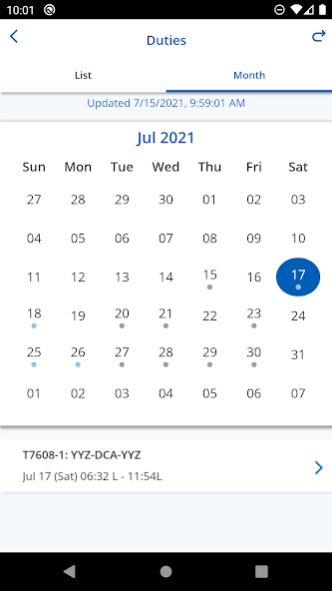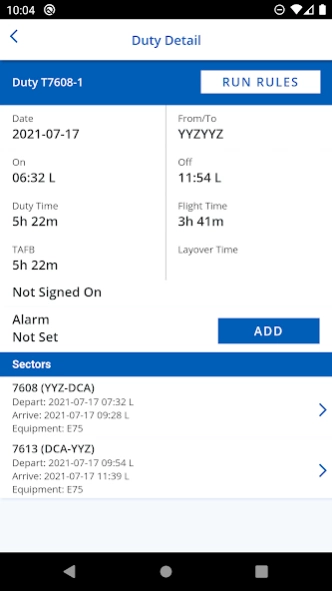CrewMobile 4.7.6
Continue to app
Free Version
Publisher Description
CrewMobile - Airline crew can view duties, changes and messages from their Merlot CrewPortal.
CrewMobile is for use with the Merlot Aero suite of products. Merlot Aero allows airline operations staff the ability to securely distribute timely and relevant information to crew.
With CrewMobile, airline crew can view duties, duty changes and messages. Crew can also acknowledge duty changes and messages. Please check with your airline to find out whether they have allowed CrewMobile access and which features are available to you.
- secure log on
- view duties, flights and crew
- view accommodation and training details
- view and acknowledge duty changes
- view and acknowledge messages from airline
- sign on/off for duty
- check your expiry status for critical courses and certifications
- receive notifications for duty changes and messages from airline
Premium Features:
- Advanced Flight Info: View additional information about your duty flights, including delays, passenger numbers, special service requests (where available from your airline), and receive notifications of estimated departure time changes.
- Calendar Sync: Sync your duties list with your device calendar app.
- Language Packs: Use CrewMobile in Chinese, Spanish and Indonesian.
- Wake Up Calc: Calculate wake up time and set alarms for your duties.
- Swaps and Trades: Search ideal pairings from your airline's Swap Board, based on your criteria, submit swaps and offers and check approval status.
- Open Time: Exchange your duty for a day off or reserve via the Open Time Board.
- Expenses: View and submit expense claims.
LOG IN
Please use your usual Merlot employee credential or company directory credential to log in. The mobile token is available from the Login Center in the top-right corner of CrewPortal, or contact your Merlot administrator.
ABOUT MERLOT.AERO
Merlot Aero is a cloud-based airline operations management system designed specifically for the airline industry. Airlines use Merlot Aero to optimize day-to-day crew and aircraft utilization, as well as control and report on core operational information. This enables them to manage their business, achieve regulatory compliance, maximize operational efficiency and focus on scalable growth.
APP PERMISSIONS DISCLOSURE
We request these permissions in CrewMobile for the following features:
- Location: Your location is used as one of the methods to determine whether you are at the correct port for sign on or off
- Device storage: Storage is used for caching purposes so that you can view your duties and messages while offline (flight mode).
- Google Play billing and find accounts on device: Allows you to purchase subscriptions (optional) to gain access to the latest premium features.
- Camera: Allows you to take a photo of your receipt and include it in your expense claim. Expenses is an optional premium feature.
- Run at startup and prevent phone from sleeping: These are used for the Wake Up Calculator, so it can sound an alarm at the right time for your duty. Wake Up Calc is an optional premium feature.
- Calendar: Allows you to sync your crew duties list to your device calendar. Calendar Sync is an optional premium feature.
- Manage accounts: For airlines who allow their crew to use company directory credentials to log into CrewMobile.
TECHNICAL SUPPORT
If you are an employee of a merlot.aero customer airline and are having issues and/or suggestions on the app, please contact us at appstore@merlot.aero.
About CrewMobile
CrewMobile is a free app for Android published in the Recreation list of apps, part of Home & Hobby.
The company that develops CrewMobile is Merlot Aero Limited. The latest version released by its developer is 4.7.6.
To install CrewMobile on your Android device, just click the green Continue To App button above to start the installation process. The app is listed on our website since 2024-03-05 and was downloaded 2 times. We have already checked if the download link is safe, however for your own protection we recommend that you scan the downloaded app with your antivirus. Your antivirus may detect the CrewMobile as malware as malware if the download link to com.merlotaero.crewmobile is broken.
How to install CrewMobile on your Android device:
- Click on the Continue To App button on our website. This will redirect you to Google Play.
- Once the CrewMobile is shown in the Google Play listing of your Android device, you can start its download and installation. Tap on the Install button located below the search bar and to the right of the app icon.
- A pop-up window with the permissions required by CrewMobile will be shown. Click on Accept to continue the process.
- CrewMobile will be downloaded onto your device, displaying a progress. Once the download completes, the installation will start and you'll get a notification after the installation is finished.